Documentación Mercado Libre
Descubre toda la información que debes conocer sobre las APIs de Mercado Libre.
Documentación
Última actualización 24/10/2023
Pixel management
Considerations
- The application must be registered at https://developers.mercadolibre.com, obtaining the application_id. (The application must be registered in Mshop).
- To authorize requests, Oauth is used (more info).
- Keep in mind that an application_id can only have one pixel_id. To acquire another, you must register another application. In turn, a Pixel_id can have multiple sellers associated with it.
- To associate a script with a seller, the latter must have delegated a domain to MercadoShops. If this step was not performed, the API will return a status code 401 with the following message: Your shop is not authorized for this request, you must have a delegated domain. To identify if the seller has a delegated domain or not (more info.)
- The format of the scripts must be a Handlebars template such that a JavaScript code can be obtained by replacing the user variable. The JavaScript code obtained from the script must be able to be executed within a condition. Additionally, it is preferable that the script be kept as small as possible, with a total size less than 2kB, and if additional logic is needed, the script should make a call to fetch and execute another JavaScript file stored on a CDN provided by the Integrator.
- The name of the .Json file cannot have spaces or special characters, Custom-script does not allow them in the names of the Pixels.
- The script must contain the variable that is defined in the .Json file. It is feasible to call the variable VARIABLE.
Example of correct scripts:
script.hbs
if (/*condition*/) {
var
src="https://test-pixel.com/api/script/mercadoshops/onLoad.js?=shop123"; var script = document.createElement("script");
script.setAttribute("src", src);
document.getElementsByTagName("head")[0].appendChild(script);
}
This scripts will be displayed in the store as follows:
var src="https://test-pixel.com/api/script/mercadoshops/onLoad.js?={{VARIABLE}}"; var script = document.createElement("script");
script.setAttribute("src", src);
document.getElementsByTagName("head")[0].appendChild(script);
Example of incorrect scripts:
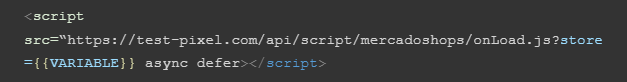
Glossary of fields and parameters
| Field | Field description | Possible values for the field and its description |
|---|---|---|
| pixel_id | Identification of the application script. | String |
| sections | Contains the arguments that indicate the section(s) of the store where the pixel will impact. Lower case must be respected and at least one section must be indicated. If none is indicated or the name is incorrect, a 400 error will be returned. | The possible values are: home, search, cart, vip and contact. |
| external_client_id | Seller ID, to which the pixel will be applied. | String |
| integration_id | Identifier of the integration previously created to the seller in the POST endpoint. It is the value of the response corresponding to the id. | String |
Identify the Store Domain
Request:
curl -X GET -H 'Authorization: Bearer $ACCESS_TOKEN'
https://api.mercadolibre.com/shops/public-domainsResponse:
{
"domain": "www.shop.domain.com",
"shop_id": 123242154125,
"status": "ACTIVE",
"delegation_type": "PARTIAL",
"site": "MCO"
}
Response Parameters
| Fields | Field Description | Possible values for the field and its description |
|---|---|---|
| domain | delegated domain | String |
| shop_id | shop id | Long |
| status | Delegation status | REGISTERED, CHECK_FOR_TOTAL_DELEGATION, CHECK_FOR_PARTIAL_DELEGATION, DELEGATION_OK, DELEGATION_ERROR, CERTIFICATE_OK, CERTIFICATE_ERROR, NAVIGATION_OK, NAVIGATION_ERROR, ACTIVE, ERROR, DOMAIN_EXPIRED, CERTIFICATE_EXPIRED, INACTIVE, DELEGATION_CEASED, DELEGATION_ANALYZE, DELEGATION_RESTART, DELEGATION_PREVIOUS, DELEGATION_REREGISTER, CERTIFICATE_ANALYZE, NAVIGATION_ANALYZE, ANALYZE |
| delegation_type | Delegation Type | TOTAL, PARTIAL |
| site | seller site id | MLA, MBO, MLB, MLC, MCO, MCR, MRD, MCU, MEC, MGT, MHN, MLM, MNI, MPA, MPY, MPE, MPT, MSV, MLU, MLV |
Errors
| Status_Code | Error code | Error message | Description |
|---|---|---|---|
| 401 | unauthorized | Seller has pending to ask their identity validation | The seller did not validate your identity. |
| 401 | unauthorized | Signature not found by user_id and checkpoint_id | The seller did not sign the terms and conditions. |
| 401 | unauthorized | Client.id not allowed to continue operation | The client_id does not have permissions to access vendor information. |
| 401 | unauthorized | invalid_token | |
| 403 | forbidden | ACCESS_TOKEN_NOT_GRANTED | You do not have permissions to perform the query. |
| 404 | not_found | shop_id not found in kvs | The seller does not have domain delegation. |
| 429 | too_many_requests | Over quota | Too many requests were made in a short period of time. |
| 500 | internal_server_error | It is caused by an unexpected error in any step of the flow. |
Associate script to seller's shop
Request:
curl -X POST-H 'Authorization: Bearer $ACCESS_TOKEN' -H "Content-Type: application/json" -d
{...}
https://api.mercadolibre.com/shops/custom-scripts/ext/integrationExample:
curl -X POST -H 'Authorization: Bearer $ACCESS_TOKEN' -H "Content-Type: application/json" -d
'{
"pixel_id": "XXXXX",
"sections": ["home", "search", "vip", "cart", "contact"],
"external_client_id": "XXXXX",
}
'
https://api.mercadolibre.com/shops/custom-scripts/ext/integrationResponse:
{
"id": "XXXXX",
"pixel": {
"id": "XXXXX",
"description": "XXXXX"
},
"created_at": "XXXXX",
"sections": ["home", "search", "vip", "cart", "contact"]
}
| Status Code | Response body | Notes |
|---|---|---|
| 201 - Created | Newly created integration data (id, creation date, sections, pixel details). | It is important to save the id returned by this endpoint, since it must be used when disabling the integration. |
| 400 - Unauthorized | { "error": "Unauthorized Shop", "message": "Shop does not have a valid domain" } | The shop to which the integration is to be performed does not have a delegated domain. |
| 400 - Bad Request | { "error": "Active integration already exists", "message": "Seller already has an active integration with this script" } | The integration you are trying to perform is already active in the seller's domain. |
| 400 - Bad Request | { "error": "Script doesn't exist", "message": "Unable to find the script with the provided ID: " } | The script to be integrated into the shop does not exist. |
| 401 - Unauthorized | { "error": "Unauthorized", "message": "You are unauthorized for this request" } | The authorization token is not valid. |
| 500 - Internal Server Error | Internal error. |
Disable pixel
Con el el siguiente recurso podrás desactivar el pixel en todas las secciones en que se activó previamente al usuario (vendedor).
Request:
curl -X DELETE -H 'Authorization: Bearer $ACCESS_TOKEN' https://api.mercadolibre.com/shops/custom-scripts/ext/integration?integration_id={INTEGRATION_ID}Example:
curl -X DELETE -H 'Authorization: Bearer $ACCESS_TOKEN' https://api.mercadolibre.com/shops/custom-scripts/ext/integration?integration_id={INTEGRATION_ID}Response:
{
"updated_at": "XX/XX/XX",
"status": "Disabled",
"external_client_id": "XXXXX"
}
Status Code
| Status Code | Response body | Notes |
|---|---|---|
| 200 - OK | ||
| 400 - Bad Request | { "error": "Integration already disabled", "message": "It is not possible to process your request. The integration is already disabled" } | The integration was previously disabled. |
| 400 - Bad Request | { "error": "Integration doesn't exist", "message": "The integration doesn't exist" } | The integration to be disabled does not exist. |
| 401 - Unauthorized | { "error": "Unauthorized", "message": "You are unauthorized for this request" } | The authorization token is not valid. |
| 500 - Internal Server Error | Internal error. |